Back to projects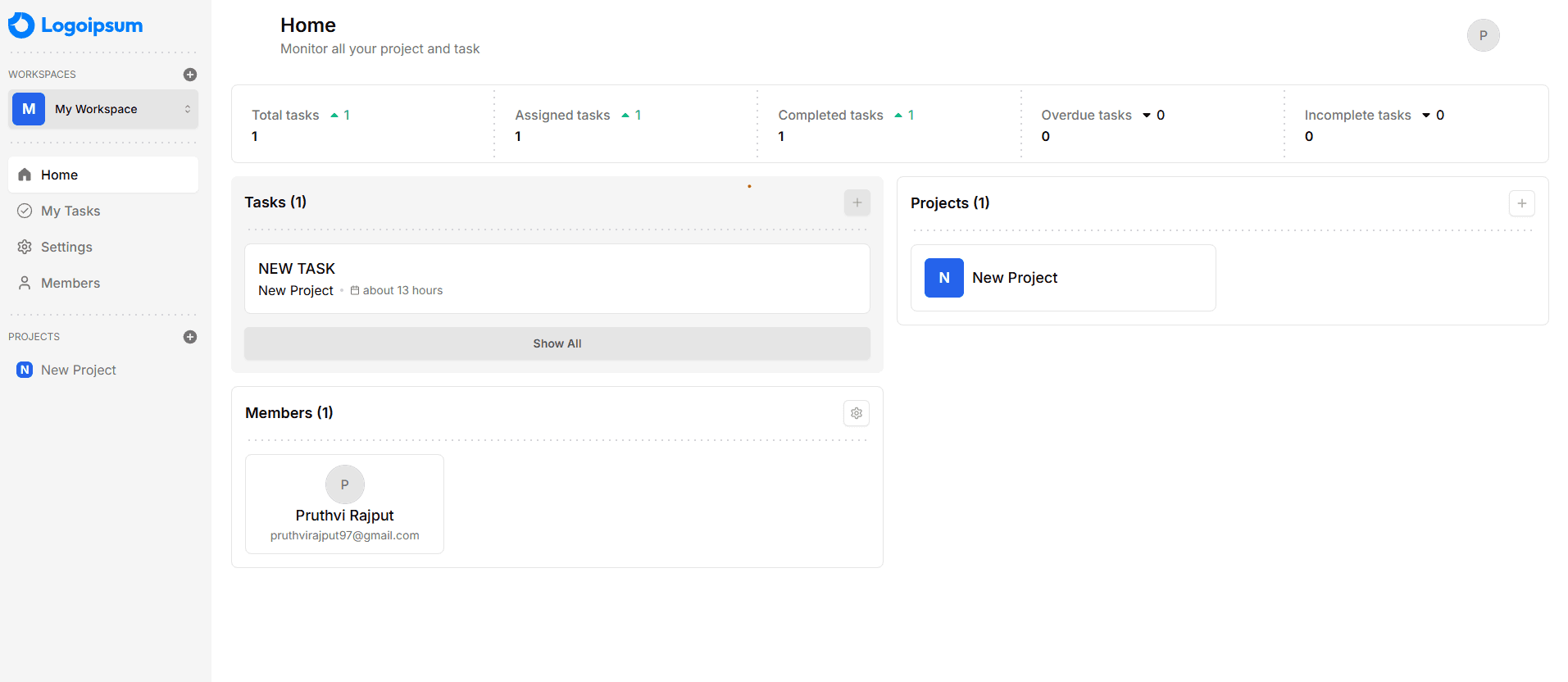
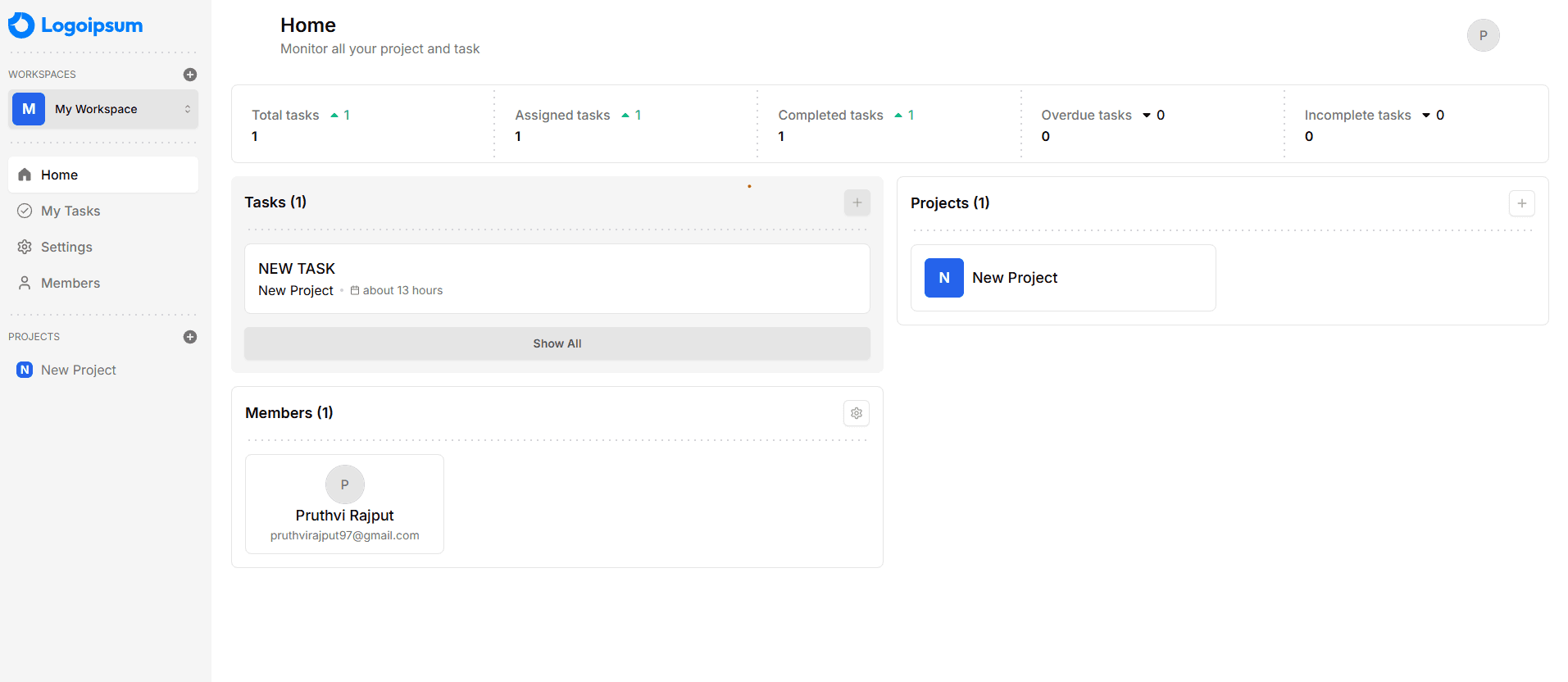
Taskify
Pruthvisinh Rajput / November 30, 2024
Taskify is an innovative project management application designed to replicate and enhance the core functionalities of Jira. Built with modern technologies, it provides an intuitive interface, powerful features, and flexibility to help teams efficiently manage projects, track issues, and collaborate seamlessly.
Features
- User Authentication: Secure and seamless user registration and login.
- Project Management: Create, update, and delete projects with ease.
- Kanban Board: Visualize workflows with a drag-and-drop Kanban board.
- Task Tracking: Organize tasks with options for status, priority, and assignments.
- Search and Filter: Advanced tools to locate issues quickly.
- Collaborative Comments: Engage team members with comments on issues.
- User Roles and Permissions: Control access with customizable roles and permissions.
- Calendar View: Schedule deadlines and track milestones in a calendar format.
- Responsive Design: Optimized for all devices, from desktops to mobile screens.
Key Features Breakdown
- 🏢 Workspaces: Organize multiple projects in dedicated workspaces.
- 📊 Projects & Epics: Structure and manage large-scale initiatives effectively.
- 📋 Data Table View: Manage tasks in a comprehensive table view.
- ✉️ Invite System: Share projects and collaborate with team members.
- 🖼️ Image Uploads: Add avatars or attachments to personalize projects.
- 📈 Analytics Dashboard: Gain insights into project progress and team performance.
- 🔍 Advanced Filtering: Customize task views with search and filter capabilities.
- ⚛️ Next.js 14 Framework: Built for speed and scalability.
- 🎨 TailwindCSS & Shadcn: Stunning UI with fast and efficient styling.
- 🔌 Appwrite SDK: Integrated backend services for reliability and speed.
- 🚀 API with Hono.js: Fast, lightweight API backend.
Technologies Used
- Frontend: Next.js 14, TailwindCSS, Shadcn UI
- Backend: Hono.js API, Appwrite SDK
- Authentication: OAuth and Email-based secure login
- Other Tools: Advanced analytics, drag-and-drop functionality
Setup
Follow these steps to set up Taskify on your local machine:
- Clone the repository:
git clone https://github.com/impruthvi/taskify.git - Install the necessary dependencies:
cd taskify npm install - Configure the environment:
cp .env.example .env.local - Start the development server:
npm start - Access the app in your browser at
http://localhost:3000.
Demo
Experience the live version of Taskify: Taskify
Contributing
We welcome contributions to enhance Taskify. Here’s how you can contribute:
- Fork the repository.
- Create a feature branch (
git checkout -b feature-name). - Commit your changes (
git commit -m "Feature description"). - Push to your fork (
git push origin feature-name). - Open a pull request for review.
License
This project is licensed under the MIT License. Feel free to use and modify as per your needs.
Contact
For questions or feedback, reach out to Pruthvisinh Rajput at pruthvirajput97@gmail.com or visit my portfolio.
Deployment
To deploy Taskify, you can use Vercel or any other hosting platform of your choice. Simply link your GitHub repository to the deployment platform and configure the necessary environment variables.
Conclusion
Taskify is a powerful project management tool that combines the best features of Jira with modern technologies. Whether you're a small team or a large enterprise, Taskify offers a robust platform to streamline project management, enhance collaboration, and boost productivity. With its intuitive design and advanced task management capabilities, Taskify is the ideal solution for efficient project planning and execution in any organization.
Support
If you find Taskify useful, please give it a ⭐️ on GitHub
Let’s build the future of project management together. Happy coding!