Back to projects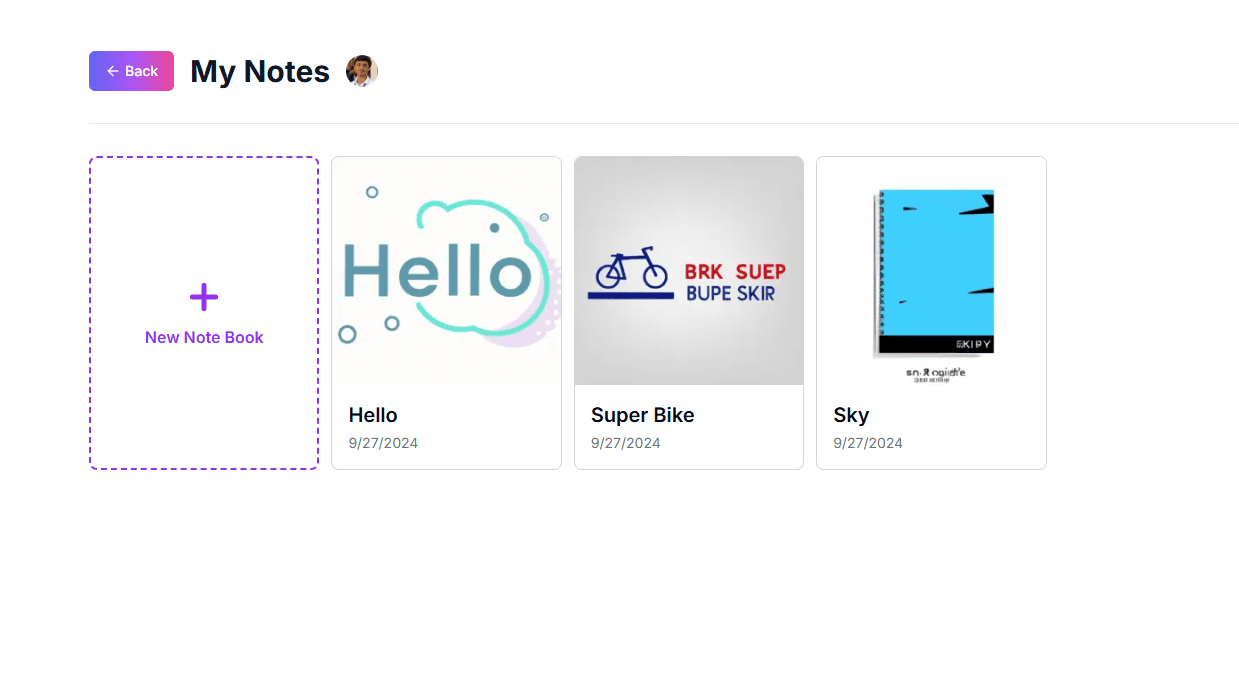
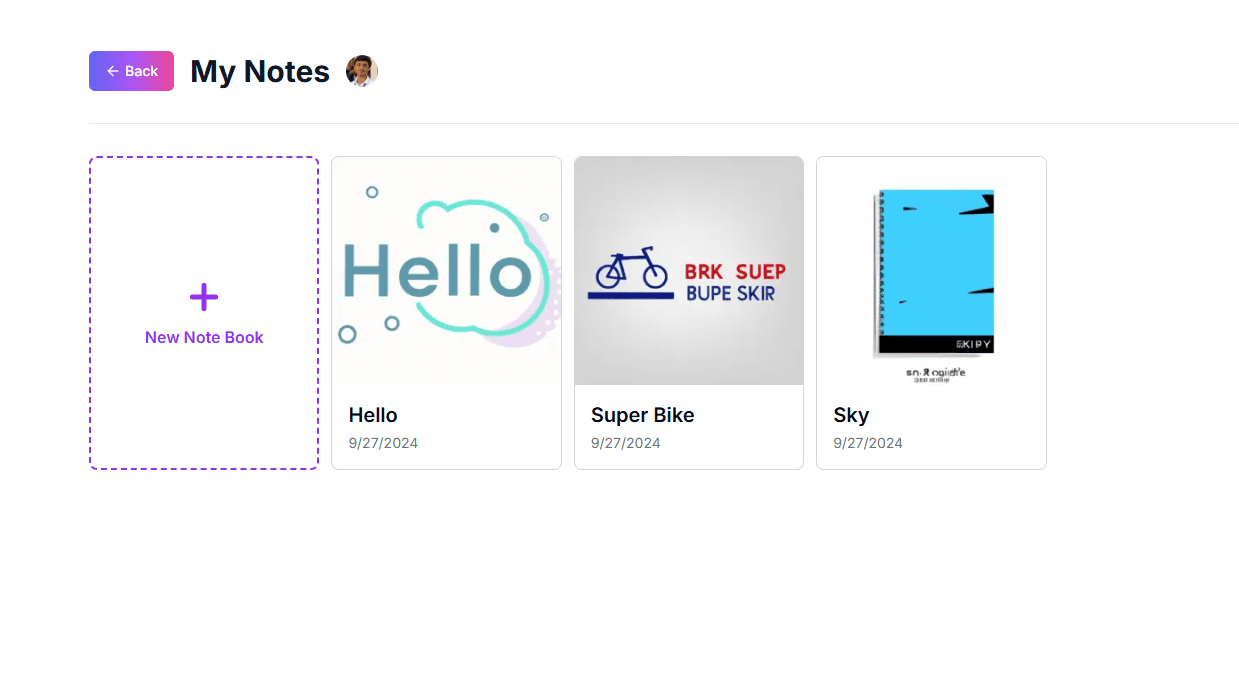
AI Notebook
Pruthvisinh Rajput / September 25, 2023
AI Notebook is an innovative web application designed to make note-taking smarter and more efficient. By leveraging OpenAI's GPT-3 API, it offers auto-completion for notes and generates complementary images to enhance your content. Built with Next.js and styled with Tailwind CSS, AI Notebook provides a seamless and responsive user experience.
Features
- Auto-Completion for Notes: Write faster and smarter with AI-powered suggestions and completions.
- Image Generation: Create visual enhancements for your notes to make them more engaging.
- Responsive Design: Optimized for all devices, ensuring smooth usability on desktops, tablets, and smartphones.
Technologies Used
- Next.js: A robust framework for building modern web applications.
- Tailwind CSS: For crafting beautiful, responsive designs effortlessly.
- OpenAI API: Powers the auto-completion and image generation features.
- Clerk Authentication: Streamlines user authentication securely.
- Shadcn: Adds a touch of elegance to the user interface.
Getting Started
To set up AI Notebook locally, follow these steps:
git clone https://github.com/impruthvi/ai-notes
cd ai-notes
npm install
cp .env.example .env.localSet the required environment variables in the .env.local file.
npm run devThe development server will start at http://localhost:3000.
Deployment
To deploy AI Notebook, you can use Vercel. Simply link your GitHub repository to Vercel and deploy the project with a single click.
Conclusion
AI Notebook is a powerful tool that combines the convenience of note-taking with the creativity of AI-generated content. Whether you're a student, professional, or creative individual, AI Notebook can help you streamline your workflow and enhance your productivity. Try it out today and experience the future of note-taking!